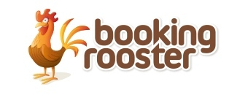The first step in filling seats for events and courses is to get your message out. That means getting your e-invites delivered, and opened. Anything caught in electronic spam filters will not be delivered. Anything mistaken for spam by the recipient will not be read, and might even be marked as spam. Some of the actions needed to avoid your email being mistaken for spam are related to technical site set up and some are related to your own choices. The Booking Rooster team put constant effort into email deliverability, so if you use a Rooster powered booking site or the Events Pronto Platform you can leave the technicalities to us while you concentrate on these tips for contact lists and e-invite content that does get through.
5 Tips for keeping your contact list clean and fresh
If any of your contacts would fail to recognise your organisation or remember giving you permission to contact them, then any e-invite you send them would be spam and must not be sent. Double check your contact list against these tips to be sure it's clean and fresh.
- Only send to people who have opted in to your emails. The first and most important rule of creating emails that get delivered, is to be absolutely strict about only sending emails to people who have subscribed to your mailing list. Don’t be tempted to add names from a list broker or other source. Unsolicited emails are not a great way to start a relationship. They are also more likely to be marked as spam by the recipient, harming your online reputation and putting you on a slippery slope that could end in you being prevented from sending any future emails.
- Encourage your contacts to sign-up to your site and subscribe to your emails about upcoming events and courses. That way, you are 100% sure they gave their permission to be contacted and it is easy for them to keep their details updated. Unlike many systems, all Rooster powered sites allow contacts to update their own mailing address and telephone numbers, as well as their emails, giving you even greater communication power. Dedicated Rooster-powered sites also provide for you to ask a small range of questions about each subscriber.
- Keep your list current by staying in touch. It is hard to strike the balance between too much and too little correspondence, but it is clear that just emailing people about your annual big bash is not enough. By the time the year is up, several people have changed their email. Then, your only choices are to spend time tracking them down or to kiss them goodbye until they happen to sign-up again later - or not. A few relevant, helpful emails in between ‘drinks’ is a less time consuming way to keep your list fresh and means you’ll have fewer bounces on each mailing. That means less risk to your domain’s reputation as an email sender and fewer contacts to edit or prune. You don't have to produce a newsletter or massive essay - a small, useful message is better than pages of space fillers.
- Act on returned mail as you receive it. That means deleting the contact from your list or temporarily unsubscribing them until you can find their new email address or address the issue that lead to your email to them being rejected. Sending email after email to an invalid address does nothing other than ruin your domain’s reputation. For tips on how to unsubscribe or de-active contacts in your Rooster Powered site or Events Pronto contact list see our blog about dealing with undelivered mail returned to sender.
- Understand that no means no. If people opt out of your contact list, respect their choice. Don’t be tempted to add them back in yourself. It’s not OK and if you’re caught there will be consequences.
5 Tips FOr email content that doesn't trigger spam filters
If it looks like spam it will be treated like spam. Be sure your emails don’t look like spam, or they will get caught in spam filters and will not be delivered. It is very important you take these tips to heart and refer to them when creating your subject line, and event descriptions or email body content. Take special care in the email subject. Breaking one rule once in your event description or the body of your email shouldn’t attract the attention of the spam filters, but is more likely to be a deal breaker in the subject line.
- Avoid using the words that spammers use. Never include spam trigger words in the email subject or the headlines and ideally, don’t use them at all. So what words are spam trigger words? That changes all the time. Our current favourite list is in this blog from hubspot.
- Do not use ALL CAPITALS or unnecessary punctuation (!!!). These make your messages look like a sales message since spammers are often selling something. Spam filters are attracted to emails with ALL CAPITALS or an over-supply of punctuation like bees to a honeypot.
- Only use special characters (e.g. @#$%), where they are relevant and essential to your message. Try not to use them in headings and only use them sparingly in the body of the message. Spammers try to cheat spam filters by throwing these into the middle of words they know are spam filters, but the filters have learned that trick too.
- Ideally, avoid using attachments, and if you must send an attachment keep it small and consider attaching it in follow-up emails, rather than in your e-invites. Some servers will reject all emails over a certain size determined by their IT team. Others will reject everything with an attachment.
- Treat your images as optional extras – and don’t use images for any critical information. Some of your contacts will never see the images so be sure that important details are in text not image format. It’s wise to keep the images to a minimum. People whose inbox is set not to display images just see an ugly red ‘x’ everywhere that you inserted an image, and those with tight email file size limits may not receive your image-rich email at all.
Produced for Booking Rooster and Events Pronto by Moira Moroney and Chris Winslade. Moira is one of the company founders and Chris is National Accounts Manager. Together they have over 50 years of marketing and customer engagement experience. Find out more about their achievements in New Zealand and Internationally across corporate, SME and entreprenuerial enterprises by clicking on their names to see their LinkedIn profiles.